I’ve just uploaded a new extension to Qlik Branch that I’d like to tell you about.
The visualizations on most Qlik Sense pages are usually self-explanatory. Sometimes, one even the most well-designed sheets, you’ll have complex visualizations that do require explanation or possibly even a little training.
The Help Text Popup extension is a simple, non-obtrusive visualization that enables you to provide the user with a page of HTML help text. It appears as a question mark icon that you can place anywhere on the sheet. You can even size it as small as one grid box.
When the use clicks the question mark, it pops up a box containing your help text. The box overlays as much or as little of the page as desired and can be modal or non-modal.
After the user dismisses the help text, the entire original sheet is viewable.
Here’s an example in which I’ve added the popup to a sheet in the Human Capital Management sample app from the Qlik.com site.
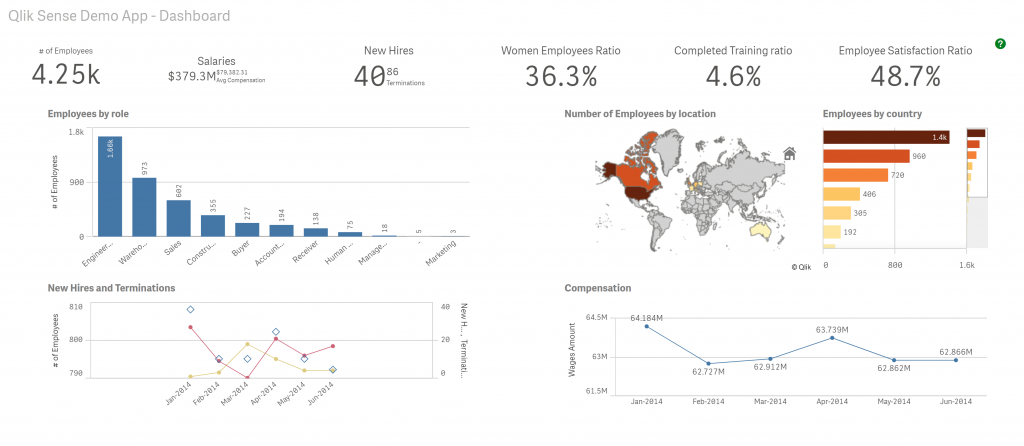
The icon is the small question mark that I’ve placed in the top left corner.
The image below shows the same sheet after the icon has been clicked.
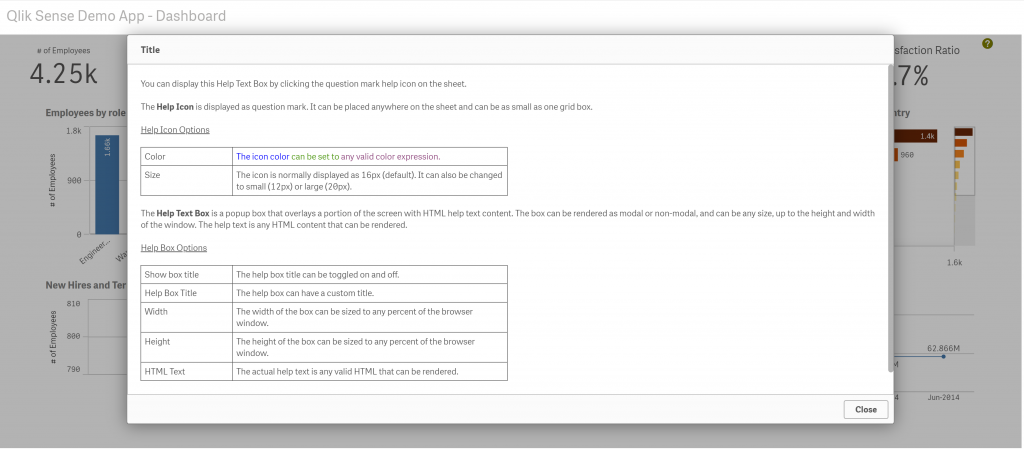
The extension lets you customize many of its properties. I’ve listed these below:
Help Icon Options
- Color – The icon color can be set to any valid color expression.
- Size – The icon is normally displayed as 16px (default). It can also be changed to small (12px) or large (20px).
Help Box Options
- Show box title – The help box title can be toggled on and off.
- Help Box Title – The help box can have a custom title.
- Width – The width of the box can be sized to any percent of the browser window.
- Height – The height of the box can be sized to any percent of the browser window.
- HTML Text – The actual help text is any valid HTML that can be rendered.
I’ll be making enhancements to this in the near future. I’m already testing a version that implements HTML cleansing to prevent cross-site scripting. I also plan to experiment with a WYSIWYG HTML editor. If you’ve got any ideas just let me know in the comments below.
Download the extension and try it out in your Qlik Sense app. Let me know how you’ve used it.
Hello:
Thanks a lot for this extension.
I tested it, but I saw that if you put it two times in a sheet, when you call the second help, 2 popups are oppening.
How could we fix it? Thanks a lot.
Marta
Hi Marta, I’ve been busy with other projects, but I plan to do an update of this soon. I’ll let you know when I do.